La realidad online y la crisis de los medios han hecho que muchos profesionales de la voz se lo monten por su cuenta grabando desde casa. ¿El secreto? Una mínima inversión para ofrecer una calidad aceptable
The online reality and media crisis have led many professional voices working on his own recording from home. The secret? A minimum investment to provide an acceptable quality
Muchos hemos hecho radio, grabado cuñas, narrado videos y hasta actuado en radionovelas. ¿Cómo rentabilizar todo eso en la nueva realidad e-lance? Montando un homestudio, eso sí, con unos mínimos requisitos técnicos y una gran capacidad para venderte online. Pero esa ya es otra pantalla. Comencemos por lo técnico:¿Qué necesitas?:
Many of us have done radio programmes, recorded ads, narrated videos and even acted in radio soap operas. How to monetize all that in the new reality e-lance? Setting up a homestudio, albeit with minimum technical requirements and an ability to sell online. But that’s a different story. Let’s start with the technical issues: What do you need ?:
1. Un ordenador y un programa de grabación de audio | A computer and an audio recording program

Las opciones son muchas. Desde los programas de Mac, el simple y eficaz Garageband al súper profesional Logic Pro X ,a los miles que te puedes descargar o incluso con los que trabajar online. Como muestra un botón. Mis favoritos: los clásicos Soundcloud y Audacity,
Precio: La mayoría te los puedes descargar de forma gratuita.
(English)
The options are many. Since Mac programs, the simple and effective Garageband to the super professional Logic Pro X, or the thousands that you can download or even to work with online. My favorites: the classic Soundcloud and Audacity
Price: Most of them you can download for free.
2. Micrófono | Microphone

¿USB o no USB? He aquí la cuestión. Mi recomendación, no USB y enganche a un procesador externo o reverb para conseguir una calidad mas profesional. Esto nos lo proporcionará que la voz/voces no salgan de la tarjeta de sonido interna de nuestro ordenador. Si la inversión no puede llegar a tanto, un buen micro USB (los AKG siempre son una garantía, pero también los hay buenos más económicos) puede dar un resultado digno pero en la frontera. No esperes grandes clientes ni importantes campañas con ese nivel de calidad.
Precio: Un micro digno puede rondar los 100 euros y darte calidad profesional. Desde ahí, hasta el infinito y más allá.
(English)
¿USB or USB? That’s the question. My recommendation, no USB and hook an external processor or reverb to achieve a more professional quality. This we will provide that the voice / voices do not leave the internal sound card of your computer. If the investment can not reach therefore a good micro USB (AKG are always a guarantee, but there are also cheaper good micros) can give a decent result but at the border. Do not expect big clients or major campaigns with that level of quality.
Price: A micro worthy may be around 100 euros and give you professional quality. From here, to infinity and beyond.
3. Procesador externo | Desktop recording studio (reverb)
 Si elijes esta opción, y si vas a hacer de la voz tu profesión esta inversión es casi obligatoria. Los precios suben, sí, en función de la calidad. Los suyo son marcas profesionales con una buena estabilidad, mayor calidad en sus Convertidores AD/DA y mejores Drivers ASIO.
Si elijes esta opción, y si vas a hacer de la voz tu profesión esta inversión es casi obligatoria. Los precios suben, sí, en función de la calidad. Los suyo son marcas profesionales con una buena estabilidad, mayor calidad en sus Convertidores AD/DA y mejores Drivers ASIO.
Para comenzar, no está mal la opción Focusrite scarlett studio, un combo de interface, micrófono y auriculares. Por un Precio super competitivo te llevas la Tarjeta de Sonido Scarlett 2i2 que funciona por USB a 24 bits y hasta 96kHz con 2 entradas combo XLR/Jack 1/4″ a las que puedes conectar micrófonos o líneas, con alimentación Phantom. La gracia está en que a esto le sumas el micrófono CM25 y los cascos HP60 de la misma Focusrite, de forma que te llevas un paquete completo para empezar a grabar con una buena calidad.
Existe una pequeña rareza en exclusiva para Mac, Apogee onee que, presenta un interface USB a 24 bits y 48hHz muy económico y que puedes llevar a cualquier parte y conectarlo al iPad. La idea es simple: disfrutar de la legendaria calidad Apogee a un precio ridículo mientras dispones de los elementos mínimos para grabarte y monitorizarte a ti mismo.
Mi favorito: Lexicon I·ONIX U22S. Un interface USB a 24bits y 96kHz con 2 Entradas del mismo tipo que el modelo de Focusrite junto a una entrada de instrumento Hi-Z, un juego completo MIDI. Incluye una Salida estéreo y otra para auriculares. Y tiene un diseño espectacular.
Para gustos, colores. Ahí fuera existen centenares de posibilidades similares a estas pero el objetivo es que superes el miedo a equivocarte en la compra y pases a la acción.
Precio: desde 250 € y, de nuevo, hasta el infinito y más allá.
(English)
If you choose this option, and your professional life depends on your voice this investment is almost mandatory. Prices rise, yes, depending on the quality. It would be marvellous to reach professional brands with good stability, higher quality in their AD / DA Converters and better ASIO Drivers.
For starters, not bad the option Focusrite Scarlett studio, a combo interface, microphone and headphones. For a super competitive price you get on the Sound Card Scarlett 2i2 USB works for 24-bit and up to 96kHz with 2 combo XLR / Jack 1/4 “to which you can connect microphones or lines with phantom power. The best is that you add to this the microphone CM25 and HP60 same Focusrite helmets, so that you bring a complete package to start recording with a good quality.
There is a small rarity exclusively for Mac, Apogee onee that presents an economical USB interface and 24-bit 48hHz and that you can take anywhere and connect to the iPad. The idea is simple: enjoy the legendary quality of Apogee at a ridiculous price, while having the minimum elements to monitor you record yourself.
My favorite: Lexicon I · ONIX U22S. A USB interface to 24 bits and 96kHz with 2 inputs of the same type as the model Focusrite input with Hi-Z instrument, a complete set MIDI. It includes a stereo output and one for headphones. And it has a spectacular design.
There is a wide range of options. There are hundreds of possibilities, but the goal is you overcome the fear of making mistakes in buying and passes to action.
Price: from 250 € and, again, to infinity and beyond.
4. Auriculares | Headphones
 Son el sombrero profesional de un locutor y a cada uno le sienta mejor el suyo. En mi caso, me gusta encapsularme sin agobios, por lo que siento debilidad por la casa Grado Labs, que une artesanía y tecnología en auriculares abiertos. Aunque con algunos precios prohibitivos en la alta gama, ofrecen una excelente relación calidad/precio en los standares, así como un cálido a la par que resolutivo sonido . Además, son cómodos para permitir largas audiciones sin producir fatiga auditiva. Una pequeña estrella en el firmamento auricular.
Son el sombrero profesional de un locutor y a cada uno le sienta mejor el suyo. En mi caso, me gusta encapsularme sin agobios, por lo que siento debilidad por la casa Grado Labs, que une artesanía y tecnología en auriculares abiertos. Aunque con algunos precios prohibitivos en la alta gama, ofrecen una excelente relación calidad/precio en los standares, así como un cálido a la par que resolutivo sonido . Además, son cómodos para permitir largas audiciones sin producir fatiga auditiva. Una pequeña estrella en el firmamento auricular.
Precio: (Grado) desde 80 €. Por 3o puedes agenciarte unos auriculares dignos.
(English)
Every professional voiceover has its personal headphones model. In my case, I like hearing without strain, so I’m fan of the house Grado Labs, which unites craftsmanship and technology in open headphones. Although some high-end prohibitive prices, they offer excellent price / quality ratio in standars and a warm at the same time resolving sound. Furthermore, they are comfortable to allow long auditions without producing ear fatigue. A small star in the headset firmament.
Price: (Grade) from 80 €. By 30 € you can buy a decent headphones.
5. Monitores | Speakers
 Los Yamaha HS 7 se venden individualmente, y el precio de cada uno es de 192€. Por tanto, 384€ por unos monitores buenísimos, casi como los de un estudio profesional, pero por ese precio, ¿Qué más se puede pedir? Por supuesto que existen monitores más baratos, por ejemplo Mackie CR3, aunque hay un abismo de sonido entre ambos. Lo importante, que puedas escuchar las voces fuera de la cápsula de los auriculares para terminar de ajustar tu grabación.
Los Yamaha HS 7 se venden individualmente, y el precio de cada uno es de 192€. Por tanto, 384€ por unos monitores buenísimos, casi como los de un estudio profesional, pero por ese precio, ¿Qué más se puede pedir? Por supuesto que existen monitores más baratos, por ejemplo Mackie CR3, aunque hay un abismo de sonido entre ambos. Lo importante, que puedas escuchar las voces fuera de la cápsula de los auriculares para terminar de ajustar tu grabación.
(English)
The Yamaha HS 7 are sold individually, and each price is 192 €. Therefore, 384€ for a really good, almost like a professional studio speakers but for that price, what more could you ask for? Of course there are cheaper speakers, for example Mackie CR3, although there is a gulf between them sound. The important thing is you can hear the voices outside the capsule of headphones to finish setting your recording.
6. Pantalla para micrófono | Screen microphone
 Muchos locutores no disponen de una cabina adecuada para la grabación de voces y los que la poseen, además de desembolsar una inversión que cuesta recuperar, suelen huir de este habitáculo cada verano a no ser que quieran utilizarlo como sauna. Menos mal que cada cierto tiempo, alguien llega con una idea sencilla y obvia que te obliga a preguntarte: ¿cómo no se le ocurrió a nadie antes?. La pantalla para micrófono de estudio, junto a los cada vez mejores efectos de “puerta de sonido” convierte las cabinas de locución en algo pasado de moda.
Muchos locutores no disponen de una cabina adecuada para la grabación de voces y los que la poseen, además de desembolsar una inversión que cuesta recuperar, suelen huir de este habitáculo cada verano a no ser que quieran utilizarlo como sauna. Menos mal que cada cierto tiempo, alguien llega con una idea sencilla y obvia que te obliga a preguntarte: ¿cómo no se le ocurrió a nadie antes?. La pantalla para micrófono de estudio, junto a los cada vez mejores efectos de “puerta de sonido” convierte las cabinas de locución en algo pasado de moda.
Se trata de una pantalla acústica de forma semicircular que colocas en tu soporte de micro, justo detrás de él, usando un sistema de soportes y barras. Una vez instalado, la pantalla minimiza las reflexiones directas y evita que la voz se integre en la señal de ambiente. Su precio general ronda los 9o €. La mía es la RF1 de LD Systems y la recomiendo.
(English)
Many broadcasters do not have adequate cabin for recording vocals and those who possess it, plus pay a recovering investment costs, they tend to flee from this small place every summer unless they want to use it as a sauna cabin. Good news are that someone comes with a simple and obvious idea that forces you to ask: how not occurred to anyone before ?. The screen to studio microphone, along with the ever-improving effects of “sound door” speech becomes booths in something oldfashioned.
It is a semicircular baffle you place in your microphone stand right behind him, using a system of supports and bars. Once installed, the screen minimizes reflections and prevents direct voice signal is integrated into the environment. Its general price is about the 90 €. Mine is the RF1 of LD Systems and I strongly recommend it.